Ordering Information
How to place a new order
Step 1
Add items to your cart (Menu > Products)
Step 2
Once you are done, click on “Cart”.

Click “Add a note to your order” if you have any request / instructions for us.
We’ll do our best to see to it.
Click "Check Out"
Step 3
Enter your details. Select your preferred delivery method.

Step 3a: If opting for delivery
Enter your shipping details, select shipping method.
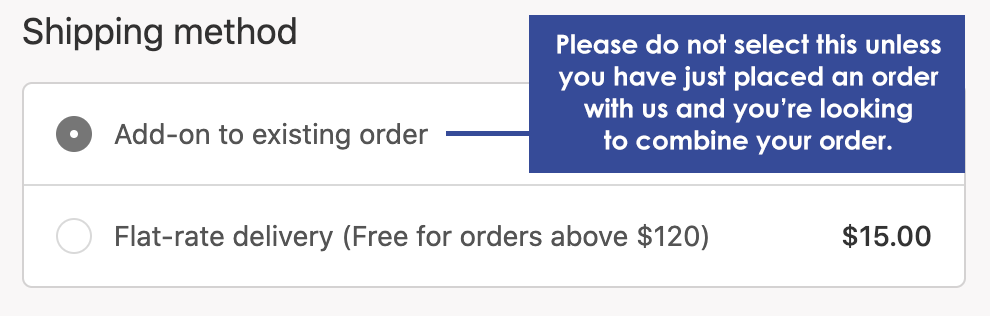
Step 3b: If opting for pick up
Select pickup location at our warehouse.

Step 4
"Continue to Payment"You can pay via PayNow, Google Pay, internet banking or ATM transfer.
Step 5
"Complete order"Order confirmation and payment details will be sent to you via email immediately. Your order delivery/pickup date will be confirmed once payment is received and verified.
Please drop us an email at unitedbakerysupplies@gmail.com if you do not receive any email confirmation.
How to add-on items to your order
You may add-on items to your order as long as it is before a confirmed delivery date.
Step 1
Add items to your cart (Menu > Products)
Step 2
Under “Special notes”, enter the words ‘Add on to (your original order number)’ like so:
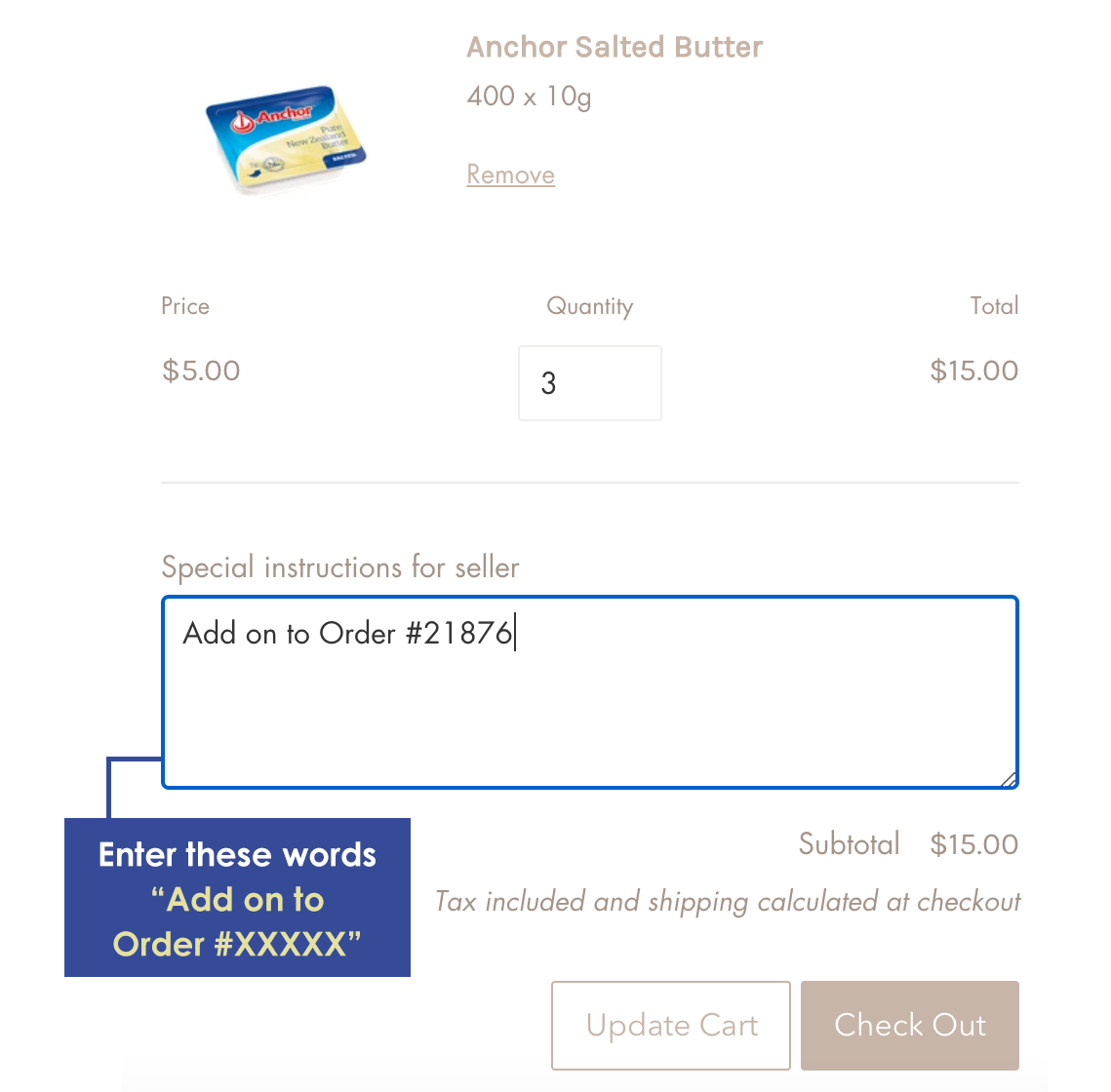
Click "Check Out”
Step 3
Enter your details.
Select “Ship” as your preferred delivery method.

Enter shipping details. Select “Add-on to existing order”.

Step 4
"Continue to Payment"
You can pay via PayNow, Google Pay, internet banking or ATM transferStep 5
"Complete order"Order confirmation and payment details will be sent to you via email immediately. Your order delivery/pickup date will be confirmed once payment is received and verified.
Please drop us an email at unitedbakerysupplies@gmail.com if you do not receive any email confirmation.
